Convert Handwriting into Perfectly Formatted
Documents in Seconds
Signup and try out for Free
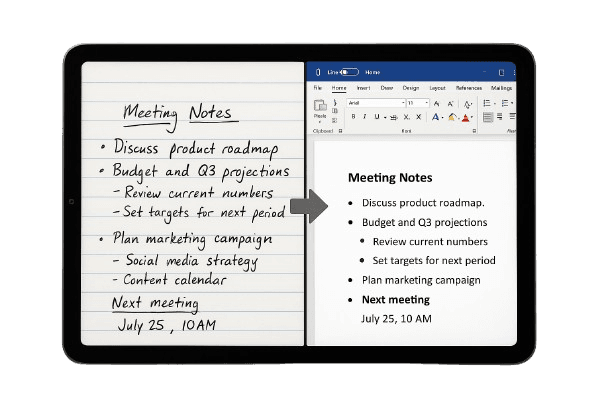
More Than Just Handwriting Recognition
Copywrite transforms how you work with handwritten notes, creating a complete document management ecosystem.
Capture
Process
Edit & Organize
Complete Document Ecosystem
Not just a converter—a full document management system that preserves formatting, handles tables, and offers MS Word-like editing in the cloud.
Familiar Editing Interface
Edit your converted documents in our intuitive editor that feels just like MS Word—no learning curve required.
Spreadsheet Support
Handwritten tables? We convert them to perfectly formatted digital spreadsheets with our Excel-like interface.
High-Precision OCR & ICR
99% accuracy when converting handwritten notes to perfectly formatted digital text.
Cloud Document Management
Create folders, organize files, and access your documents from anywhere, anytime.
Export to 20+ Formats
Save your documents in various formats including DOCX, PDF, XLSX, and many more.
Import Existing Documents
Upload your Word files and edit them directly in Copywrite's familiar interface.
Seamless Collaboration
Share documents with team members and collaborate in real-time.
Format Preservation
We maintain your original formatting, including tables, colors, and layouts.
How It Works
Follow these simple steps to convert your handwritten or scanned documents into digital text effortlessly.
Upload
Select an image, scanned document, or handwritten text and upload it to get started.
AI Processing
Our AI extracts text, formats it properly, and makes it editable in our document editor.
Edit & Download
Customize the extracted text, format as needed, and export it in your preferred format.
Convert Your Handwritten Paperwork to Word Documents
Transform your handwritten notes into fully editable Word documents in just a few clicks.
Say goodbye to manual typing and streamline your workflow with our powerful conversion tool.


Convert Your Handwritten Paperwork to Excel Spreadsheet
Convert handwritten tables, charts, and data into fully functional Excel spreadsheets with precision and ease.
Automate your workflow and unlock unmatched efficiency today!
What Our Users Say
Real stories from professionals who have transformed their workflow with Copywrite.

Sarah Thompson
Marketing Director, GlobalTech Solutions
"Copywrite has revolutionized how our team manages documentation. What used to take hours now takes minutes!"

Dr. Michael Chen
Research Scientist, BioInnovate Labs
"As a researcher, my handwritten notes are my most valuable asset. Copywrite ensures not a single insight is lost."

Mia Rodriguez
Legal Consultant, Rodriguez Law Group
"The accuracy and preservation of formatting in legal documents is crucial. Copywrite exceeds our expectations."
Pricing Plans
Choose the perfect plan that fits your document conversion needs. Flexible, scalable, and designed to boost your productivity.
Free Plan
- High Accuracy (Handwriting to text)
- Convert up to 50 pages of handwritten notes to documents
- Upload, create, and edit documents with our editor
- Upload and transcribe one handwritten image at a time
- Save and manage up to 50 documents in the cloud
- Priority customer support
Pro Plan
- Auto-charge monthly after trial ends (Cancel anytime)
- All features in the Starter Plan
- Convert up to 500 pages
- Save up to 200 documents in the cloud
- Export in multiple formats (Docx, Xlsx, Pdf, html, odt and many more)
- Full workflow automation
- Priority customer support
- Continuous Conversion (Keep transcribing different image on one documents)
- Upload and transcribe four (4) handwritten image at a time
Enterprise Suite
- Auto-charge monthly after trial ends (Cancel anytime)
- All features in the Pro Plan
- Convert up to 2,000 pages
- Convert between Word, Excel, and PDF
- Save up to 1000 documents in the cloud
- Document AI Formatter
- Batch Upload, convert multiple handwritten pages to documents at once
- Continuous Conversion (Convert a whole book)
Frequently Asked Questions About OCR & Text Extraction
Still have questions? We're here to help!
Browse our solutions
Stay updated with the latest news, tips, and trends in handwriting-to-text conversion and AI technologies.

Why Copywrite is Better Than Google Docs for Handwriting Conversion | Best Handwriting OCR Tool
Discover why Copywrite outperforms Google Docs for document management. Preserve formatting, colors, and tables while converting handwritten notes to digital documents

Convert Handwritten Tables to Excel Documents – Try For Free
Convert your handwritten tables into fully editable and searchable Excel spreadsheets. Easily transform scanned notes into structured, online spreadsheets you can update anytime.

Access Your Handwritten Notes Online Anytime | Copywrite
Store, access, and manage your handwritten notes converted to document online with Copywrite's secure cloud platform. Access your notes anytime, anywhere, from any device with our intuitive online document system.
