Easily Edit Your Handwritten Table Data Online
Transform handwritten tables into editable digital spreadsheets instantly with our smart AI-powered conversion technology.
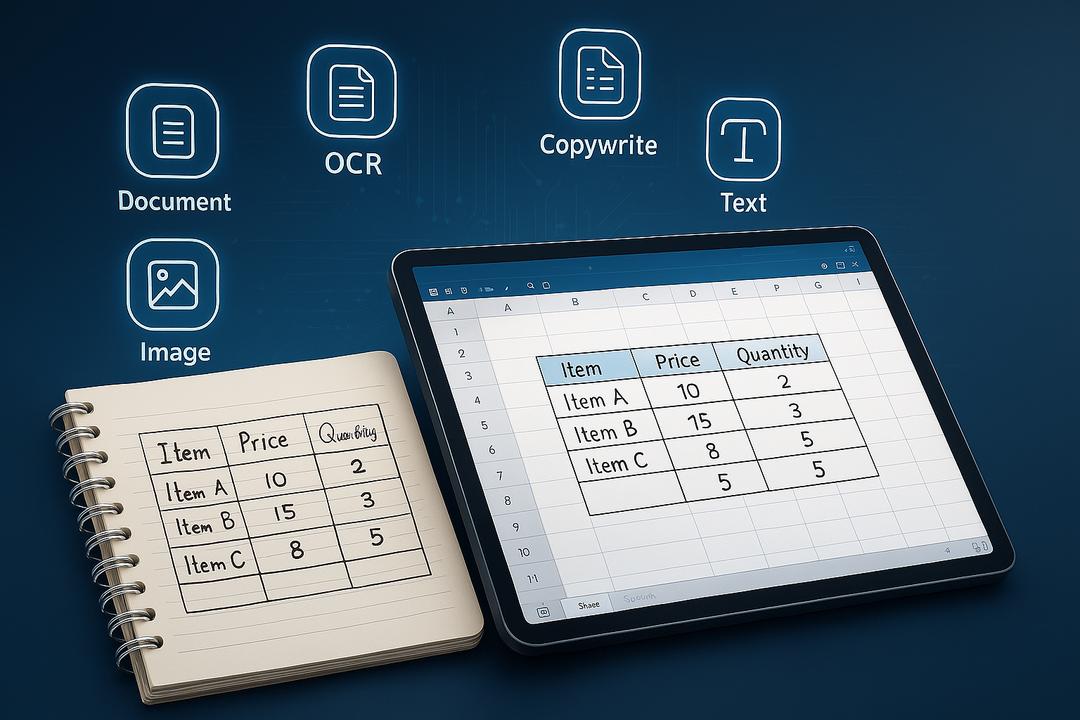
Convert Handwritten Tables in 3 Simple Steps
Our streamlined process makes digitizing your handwritten table data effortless and accurate
Snap & Upload
Take a photo of your handwritten table or upload an existing image. Our system accepts various image formats for maximum convenience.
Automatic Processing
Our advanced AI analyzes your handwritten table, recognizing rows, columns, and data entries with high accuracy and precision.
Edit & Export
Fine-tune your digitized table in our Excel-like editor, then export to 20+ formats or save directly to your Copywrite cloud folders.
Advanced Table Editing Features
Copywrite delivers powerful tools specifically designed for handwritten table data conversion and editing
Accurate Table Recognition
Our AI precisely identifies table structures, cell boundaries, and data points, even from messy handwriting or complex layouts.
Excel-Like Interface
Edit your converted tables in our familiar spreadsheet editor with formula support, cell formatting, and data manipulation tools.
Multi-Format Export
Export your digitized tables to over 20 formats including Excel, CSV, PDF, and HTML to seamlessly integrate with your workflow.
Cloud Auto-Save
Your converted table data is automatically saved to your Copywrite account folders, accessible anytime from any device.
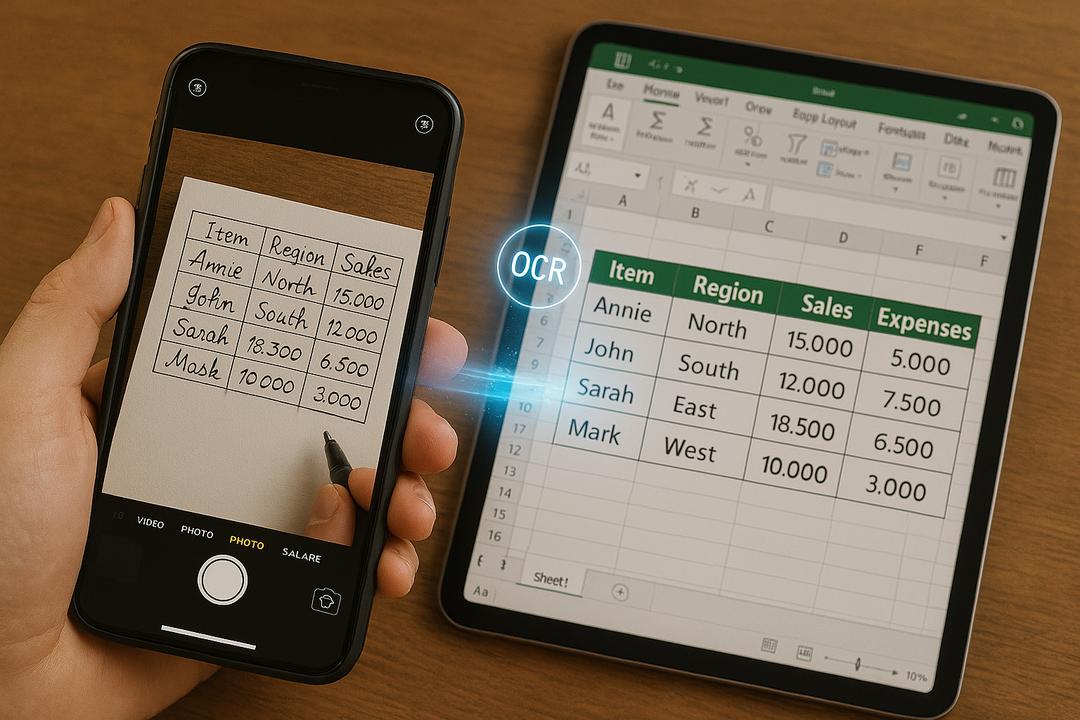
Why Choose Copywrite for Handwritten Table Data?
Time-Saving Efficiency
Convert hours of manual data entry into minutes of simple verification, saving up to 90% of your time on table digitization.
Superior Accuracy
Our AI recognition technology achieves up to 98% accuracy on most handwritten tables, reducing errors and review time.
Seamless Format Preservation
Copywrite maintains your original table structure, formatting, and even color coding when converting to digital format.
Perfect for Any Table Digitization Need
See how professionals across industries use Copywrite to streamline their handwritten data workflows
Academic Research
Convert handwritten research data tables, lab results, and field notes into editable spreadsheets for analysis and collaboration.
Learn more →Business & Finance
Digitize handwritten financial statements, inventory lists, and sales data for faster reporting and decision-making.
Learn more →Healthcare Management
Transform handwritten patient data charts, medical inventories, and scheduling tables into digital records.
Learn more →Everything You Need to Know About Handwritten Table Digitization
Converting handwritten table data to digital format has traditionally been a tedious, error-prone process. Whether you're working with research data, financial records, inventory lists, or academic tables, manually transferring information from paper to digital spreadsheets consumes valuable time and introduces opportunities for mistakes.
Copywrite's handwritten table recognition technology changes everything. Our intelligent system analyzes your handwritten tables—detecting rows, columns, cell boundaries, and individual data points—then converts them into perfectly formatted digital spreadsheets ready for immediate editing and analysis.
Advanced Table Recognition Technology
Unlike basic OCR tools that struggle with tabular data, Copywrite's specialized table digitization engine understands the structural elements that make up tables. Our system recognizes grid patterns, cell divisions, headers, and data relationships, ensuring your converted tables maintain their original organization and meaning.
The technology works across various handwriting styles, table formats, and paper qualities. Whether your handwritten tables include merged cells, multiple headers, or complex numerical data, our system accurately preserves these elements in the digital version.
Excel-Like Editing Environment
After conversion, Copywrite presents your digitized table in an intuitive spreadsheet editor modeled after Microsoft Excel. This familiar interface requires no learning curve—you can immediately sort data, apply formulas, adjust formatting, and manipulate cells just as you would in Excel.
The editor supports all standard spreadsheet functions including mathematical operations, data sorting, conditional formatting, and cell merging. For data analysts and researchers, this means you can begin working with your digitized data immediately without needing to transfer it to another platform.
Streamlined Document Management
Copywrite's cloud-based document management system automatically saves your digitized tables to your personal account. Create custom folders to organize different projects, departments, or subjects, and access your converted tables from any device with internet connection.
This integration eliminates the typical workflow fragmentation where users must juggle between scanning apps, OCR tools, and spreadsheet software. With Copywrite, the entire process from capture to editing to storage happens within a single, cohesive platform.
Ready to Transform Your Handwritten Tables?
Join thousands of professionals who save hours every week with Copywrite's handwritten table digitization technology.
No credit card required • Free 50 pages monthly